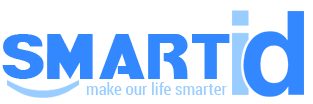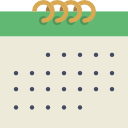Tư vấn lựa chọn phần mềm in mã vạch Bartender chính hãng bản quyền
17-11-2014, 10:30 amTư vấn lựa chọn phần mềm in mã vạch Bartender chính hãng bản quyền
27-11-2012 10:16 CH
| EDITIONS: | EA | A | P | B |
| GENERAL | ||||
| Licensed based on the number of printers used | ||||
| Licensed based on the number of PCs used | ||||
| Free phone and e-mail technical support for properly-registered users | ||||
| HTML-based context-sensitive help | ||||
| User interface translated into 20+ languages | ||||
| COMPANION APPLICATIONS (More details...) | ||||
| Commander. (Controls BarTender in response to triggers from other programs) | ||||
| Security Center. (Provides security features for other applications in the suite, such as user permissions and document encryption) | ||||
| Printer Maestro. (Administers to printers and print queues on the network) | ||||
| Librarian. (Controls access, manages workflow, and tracks revisions to BarTender documents and other files within a secure database) | ||||
| History Explorer. (Views the logs stored in the BarTender System Database) | ||||
| Reprint Console. (Reprints previously printed jobs) | ||||
| Print Station. (Provides a simple "single-click" interface for selecting and printing BarTender documents) | ||||
| Batch Maker. (Defines and prints "batches" of multiple BarTender documents) | ||||
| TEMPLATE DESIGN | ||||
| True WYSIWYG template design | ||||
| New Document Wizard ensures proper printer selection and allows maximum printing speed | ||||
| Two-sided (“duplex”) design and printing | ||||
| Point and click creation of all objects, including text, barcodes, lines, boxes, shapes, and graphic images | ||||
| To simplify conversion from legacy systems, import and lighten photographs of old labels, cards, or tags for use as a design aid | ||||
| Unlimited undo / redo command | ||||
| Resize and reposition objects using a choice of methods: Mouse, arrow keys, typed in values | ||||
| Functions for automatic alignment of multiple objects | ||||
| Programmatically modify template objects during print jobs | ||||
| One-tenth degree rotation of lines, shapes, text, and graphics | ||||
| "Move to Front" and "Send to Back" | ||||
| Group and Ungroup multiple objects | ||||
| Live database view in objects in template design area | ||||
| Export barcodes to other programs | ||||
| Full color, pattern, and gradient support for all template objects | ||||
| Optional automatic borders for text, barcodes and graphics | ||||
| Combine multiple template objects into reusable components | ||||
| Library of "ready-to-print" label, card, and tag templates | ||||
| Thumbnail previews of saved BarTender documents, viewable both in BarTender and Windows explorer | ||||
| Metric and US measurements | ||||
| LABEL STOCK AND OTHER MEDIA | ||||
| Design templates up to 128 inches (3.25 m) long and/or wide (subject to limits of printer and driver) | ||||
| Any number of labels, cards, or tags, arranged in any number of rows and/or columns per sheet | ||||
| Page Setup Wizard assists with properly specifying media dimensions | ||||
| Database of thousands of name brand label, card, and tag sizes | ||||
| Rectangular, circular and elliptical media supported | ||||
| TEXT | ||||
| Versatile font support: OpenType, TrueType, Adobe, PostScript, downloadable, and built-in printer fonts | ||||
| On-screen text editing and sizing | ||||
| Powerful Rich Text formatting using on-screen WYSIWYG editor | ||||
| Stretch text horizontally or vertically | ||||
| Automatic on-the-fly resizing of text to fit within predefined height and width | ||||
| Paragraph Formatting: Multiple alignment methods, line spacing control, indenting, and inter-paragraph spacing | ||||
| Kerning and inter-character spacing control | ||||
| Outline fonts | ||||
| Arc and circular text | ||||
| User-definable tab stops | ||||
| White-on-black text printing (specified with a single mouse click) | ||||
| Support for RTF, HTML, and XAML | ||||
| BARCODES | ||||
| Numerous 1 and 2 dimensional symbologies | ||||
| Extensive library of industry-standard barcode formats | ||||
| Option to display start / stop characters | ||||
| Variable and unlimited width and height | ||||
| Minimum width limited only by printer resolution | ||||
| GS1 (formerly UCC/EAN) Application Identifier Data Source Wizard | ||||
| Automatic check digit capability | ||||
| Sequentially numbered barcodes | ||||
| Place "human readable" text anywhere in relation to barcodes | ||||
| Customizable "human readable" character template | ||||
| Independently suppress or display characters from different sub-fields | ||||
| GRAPHICS, IMAGES AND SYMBOLS | ||||
| Draw lines, circles, ellipses, rectangles, rounded rectangles, triangles, polygons, arrows, arcs, stars, and many other shapes | ||||
| Multiple dashed line styles and compound line styles | ||||
| Fill options for lines and shapes include solid color, multi-point gradient, pattern, and bitmap | ||||
| Import more than 70 graphic formats, including BMP, DCX, DIB, DXF, EPS, GIF, IMG, JPG, PCX, PNG, TGA, TIF, WMF, WPG, PDF, and more | ||||
| Integrated, online clip-art search and import | ||||
| TWAIN and WIA support for image scanners and cameras | ||||
| Basic image processing: Adjust brightness, contrast, saturation, hue, sharpness, smoothing, cropping and more | ||||
| Industry-specific graphic symbol font libraries | ||||
| Linked graphics allow external graphics to change dynamically | ||||
| Specify background images and colors for templates | ||||
| PRINTING | ||||
| More than 3,000 industrial printers supported | ||||
| True Windows drivers, can be used by other programs | ||||
| Seagull drivers with status monitor display printer status in the standard Windows spooler | ||||
| Two-sided (“duplex”) design and printing | ||||
| Multiple templates per document | ||||
| Integrated job separator templates | ||||
| Batch Maker defines and prints "batches" of multiple BarTender documents | ||||
| Print Station supports "single-click" document selection and printing | ||||
| Conditional printing of templates | ||||
| Export printer code templates to XML enabled printers | ||||
| Advanced on-screen print preview | ||||
| Advanced cutter control | ||||
| Set starting position on pages of partially used labels, cards or tags | ||||
| Supports printer-based barcodes, serial numbers, time, date, and copies |
||||
| Speed optimization reuses repeating data instead of resending it | ||||
| Local and network printer support | ||||
| Print quantity can be set from keyboard or data source | ||||
| CARD PRINTING & ENCODING | ||||
| Print-time image capture, supporting WIA and VFW webcams | ||||
| Automatic face detection and cropping | ||||
| Magnetic stripe encoding | ||||
| Encoding of smart cards (both contact and non-contact) | ||||
| SERIALIZATION | ||||
| Basic serialization: Numeric (base 10), alphabetic (base 26), and concatenated numeric and alphabetic sequences with increment / decrement by any interval | ||||
| Advanced serialization: Alphanumeric (base 36), hexadecimal (base 16), and custom base serialization | ||||
| Separate rollover / rollunder and value reset options | ||||
| Preserve or expand field length when rolling over | ||||
| DATA SOURCING | ||||
| Design print-time data entry forms for keyboard and barcode scanner data | ||||
| Data from weighing scales supported by data entry forms | ||||
| Microsoft OLE DB and ODBC support, including drivers for: Access, AS/400, Btrieve, dBase, Excel, Informix, Interbase, MySQL, Oracle database, Pervasive.SQL, PostgreSQL, Progress, SQL Server, Sybase, and more | ||||
Tin tức liên quan
- Các thiết bị và giải pháp RFID phù hợp cho chuỗi bán lẻ của người Việt
- So sánh thông số kỹ thuật và hiệu năng của đầu đọc UHF Impinj R420 và R700
- Một số thiết bị hạ tầng kỹ thuật cho triển khai Bệnh án điện tử
- Kiosk tự phục vụ tích hợp đọc Căn cước công dân (CCCD), bằng lái xe và xác thực khuôn mặt
- Các module cho ứng dụng Fin-tech, không tiền mặt, nhận dạng thông minh chuyên cho ATM, Kiosk, AFC...
- So sánh tính năng 2 bộ điều khiển cột bơm xăng dầu SPG
- Hệ thống cổng phân làn kiểm soát ra vào bằng khuôn mặt cho trường học
- Thiết bị xác thực căn cước công dân gắn chip có tem chứng nhận RAR (C06)
- Tư vấn lựa chọn ăng ten RFID UHF cho hệ thống cổng đọc xuất nhập hàng
- Lựa chọn cổng phân làn flap barrier cho giao thông công cộng, khu vui chơi quy mô lớn
- Catalog thiết bị đọc thẻ mifare HID Omnikey 5321 Desktop USB Reader
- Catalog máy in thẻ Fargo HDP5000
- So sánh các phiên bản phần mềm in và thiết kế mã vạch chính hãng Teklynx: Lable Matrix, LableView, Codesoft